√ The Complete Guide and Tutorials How to Use a Forex VPS
What is Forex VPS? Forex VPS stands for forex Virtual Private Servers. These are remote servers which are used to host forex trading software, expert advisors and indicators in order to allow for continuous, round-the-clock trading even when the trader’s local computer is not running. A forex VPS operates on the principle of shared hosting,…
What is Forex VPS?
Forex VPS stands for forex Virtual Private Servers. These are remote servers which are used to host forex trading software, expert advisors and indicators in order to allow for continuous, round-the-clock trading even when the trader’s local computer is not running. A forex VPS operates on the principle of shared hosting, as it requires servers placed in specially constructed data centres with controlled environments for optimal performance.
Table of Contents
How Does a Forex VPS Work ?
The diagrams below indicate how a forex VPS works.


(courtesy of Forexcrunch.com)
This is the traditional setup for the trader. The trader has a local computer, which has to be connected to the internet for the trading station (usually the MT4) to run and trade. An expert advisor (EA) attached to the local computer requires internet connection to be able to trade. Without an internet connection, the EA cannot trade. This puts a limitation on the trader as trading opportunities can only be taken by the EAs when the computers they are attached to are internet-enabled.


(modified from original snapshot from Forexcrunch.Com)
The second scenario shows the role of the forex VPS. The forex VPS bypasses this limitation by creating a direct and continuous internet connection through its servers hosted in the data centres. What is required is for the trader to host the EA on the forex VPS. The forex VPS is by default, configured to transmit data and trade orders to the broker’s MT4 server. In order to get the best of the forex VPS, the hosting servers must be “co-located” with the broker’s servers. In other words, the forex VPS server’s data centres must be located as close to the broker’s servers as possible.
This is why the institutional traders host their trading stations in the same buildings where the exchanges and brokerage centres are located. For instance, the New York Stock Exchange houses a facility within its building where institutional traders can rent space to locate their high frequency trading facilities.
Features of Forex VPS Software
Forex VPS software have CPU cores, storage space and bandwidth. These are all features that are seen with regular web hosting. These features are all arranged into plans by the forex VPS providers. Each plan will therefore have a unique product offering in terms of how much storage space or bandwidth it allocates to the user. It is important for the trader to get a plan that will serve their trading purposes. These plans are paid for on a monthly or annual basis. As we will examine later, getting plans that have huge storage and bandwidth do not necessarily translate into better forex VPS services.
How to Use a Forex VPS
These are the steps required to successfully use a forex VPS.
Step 1: The first step is to purchase a suitable forex VPS plan from a provider. When this is done, the trader is allocated a username and a password with which to create access between the local computer and the remote computer (the forex VPS). Your forex VPS provider will usually give you instructions on how to install the forex VPS.
Step 2: Click on the Windows start button, and in the search bar, type Remote Desktop Connection. This calls up the file and its location. Click on it.
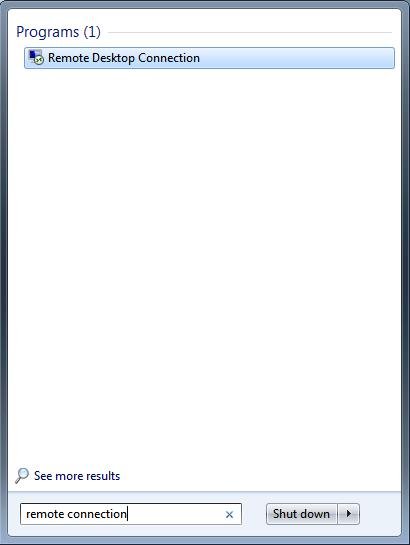
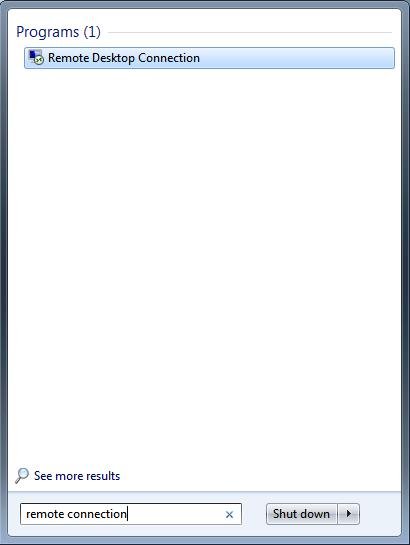
Step 3: You will be shown a pop-up where you will be asked to enter your forex VPS username in order to connect to the server.


Step 4: Enter your username and password (your forex VPS credentials).
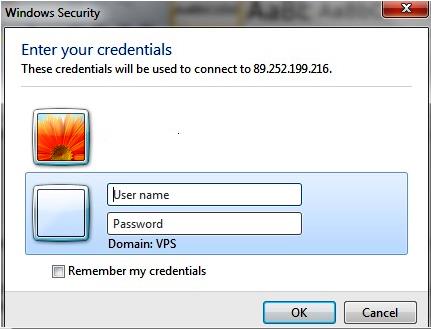
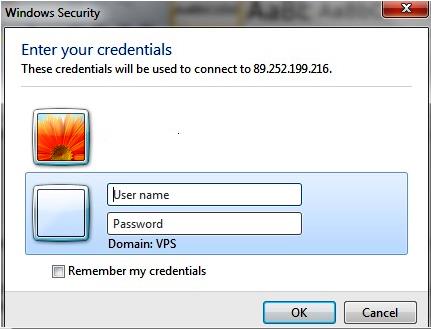
This connects you to the forex VPS server. Follow the set of instructions provided by your forex VPS provider to connect your EAs to the remote computer for trading.
Considerations in Selecting a Forex VPS Software
When choosing a forex VPS software, there are certain considerations that must be made. It is important to realize that the single most important factor is not necessarily size of bandwidth or storage space, but whether the VPS space allocated to the trader is insulated from the activities of other users on the same forex VPS. VPS hosting is essentially done by hosting several users on the same server, and allocating resources of the server accordingly in a process known as virtualization. However, it this virtualization is done using software that does not promote independence of each user’s resources, you may have a situation where one user’s activities start to affect other users adversely. For instance, some users may not use their forex VPS exclusively for forex trading and may add other software to their remote computer. Some traders may have so many instances of forex trading software, charts and add-ons running that it starts to slow the server down, causing other users to experience delays, network interruptions or even downtimes. This will prove costly to you as a trader if you experience this phenomenon. Therefore, to prevent downtimes and interruptions, you have to be careful of the forex VPS you choose for your trading.
So when choosing your forex VPS provider, you must ensure you follow these considerations to avoid issues in the future:
- Only use forex VPS providers that provide technology that allows insulation/independence of individual forex VPS users. This technology is the Hyper-V technology for users on forex VPS that run on Microsoft Windows Servers, and OpenVZ for users that use computers that run on Linux. These are the only forex VPS configurations that will guarantee a super-stable forex VPS operation.
- Avoid forex VPS providers that run their systems on Virtuozzo software, as this software does not promote independence of forex VPS allocated resources and therefore puts users at risk from overloading of the system by another user.
- If possible, choose a forex VPS provider that already has an instance of the MT4 trading terminal installed. All you need to do in this case is to change the server location to point to that of your broker. This can be done from the Options tab.
- Choose a forex VPS that has a good uptime record. 99.99% uptime is ok for your business.
Conclusion
A forex VPS is a necessity for today’s retail traders, as this is the closest they can get to mimicking the co-location setups of the institutional traders. Make sure that when you choose a forex VPS server, it is one which is located closest to the broker’s server. Your forex VPS provider will tell you in what town the data centre hosting your forex VPS, is located.
Related Articles of VPS for Forex Trading
Rate this post:
[ratings]

Comments are closed, but trackbacks and pingbacks are open.